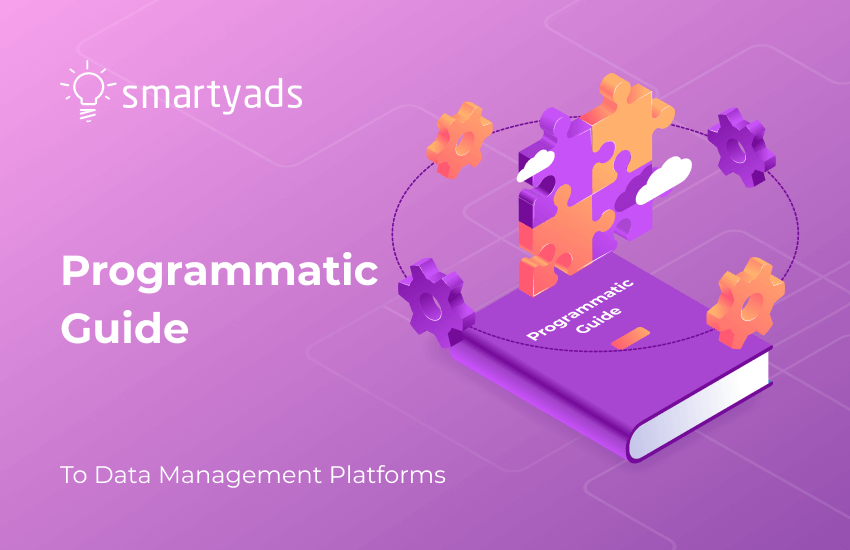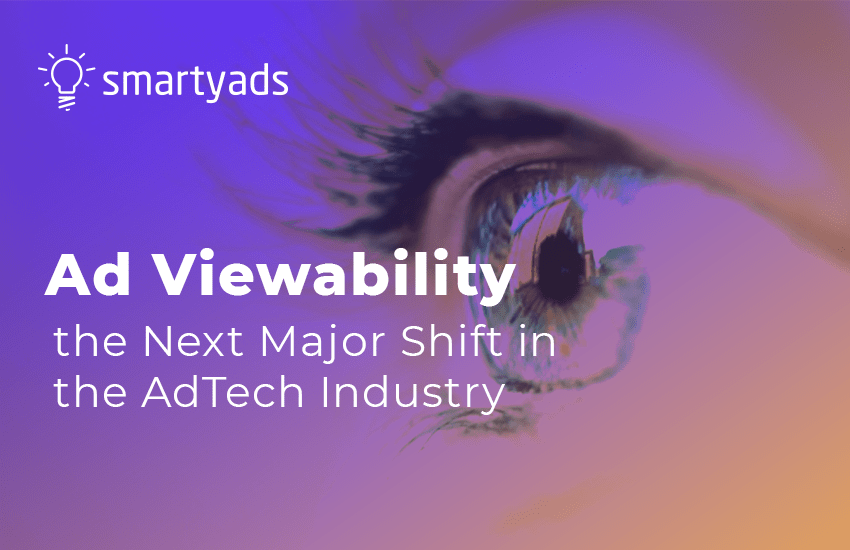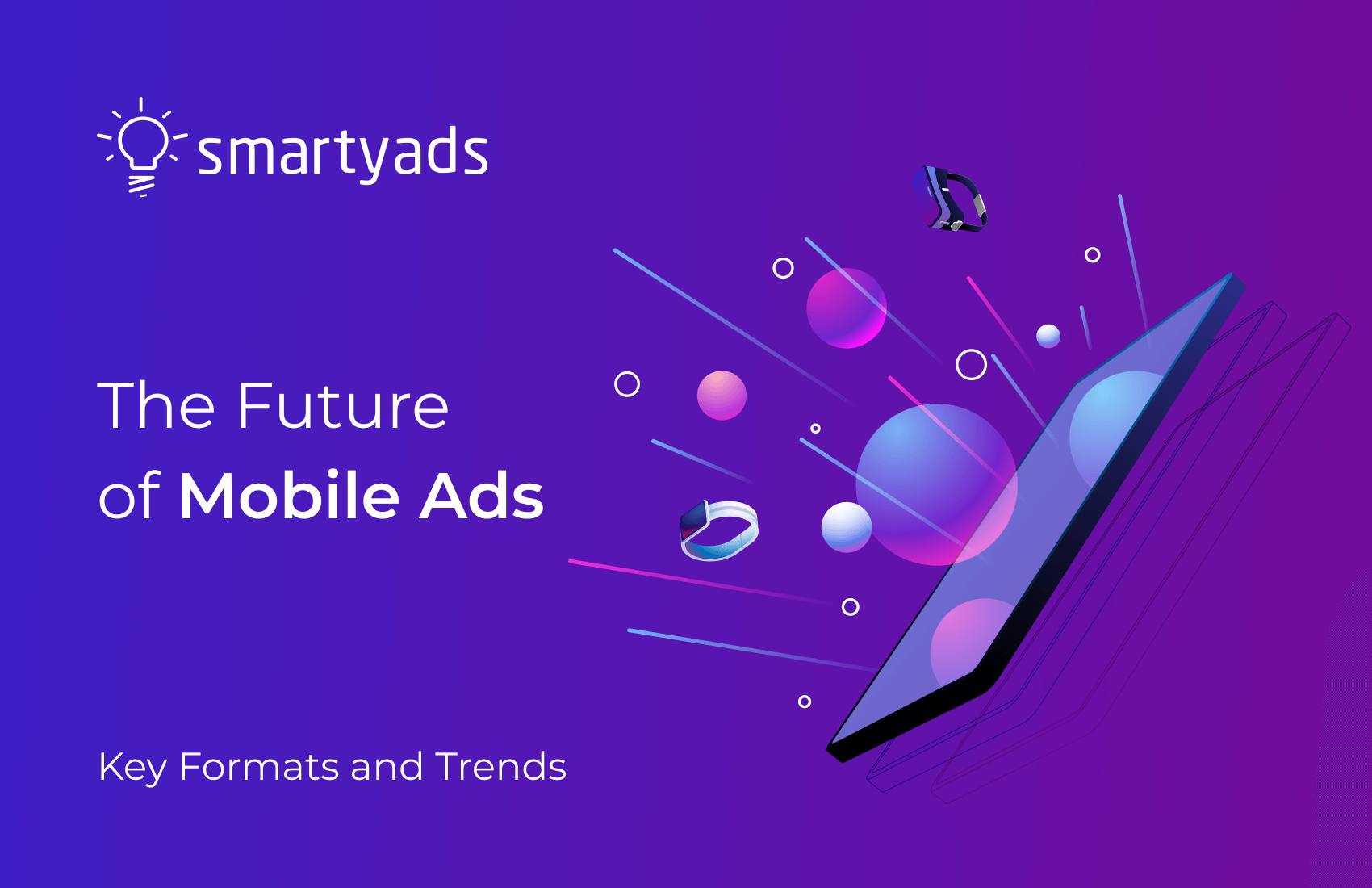Not so long ago Google Chrome blog published the news that the browser in the new 86th version will block abusive and malignant web push notifications. Advertisers and publishers are surely benefitting from push notification ads, however, lately, this technology has also been frequently used for the purposes of phishing and spreading of malicious content. Some of these Chrome push notifications are highly annoying since they interrupt user experience and stand in the way of normal Internet browsing.
According to the latest posts on the blog, the fight against intrusive push notifications will be carried out in two ways: on the one hand, Chrome already enables the users to configure blocking in the browser, on the other hand, automatic blocking will be applied to certain sites. Due to these changes, web developers and publishers need to familiarize themselves with Google's recommendations in order to minimize potential losses. The restriction came to enforcement on February 4, 2020, when Chrome 80 was released. In Chrome 86, they have extended the list of measures and added new rules. What are those novelties, how push notifications Chrome traffic will be affected, and finally what should we do about it?
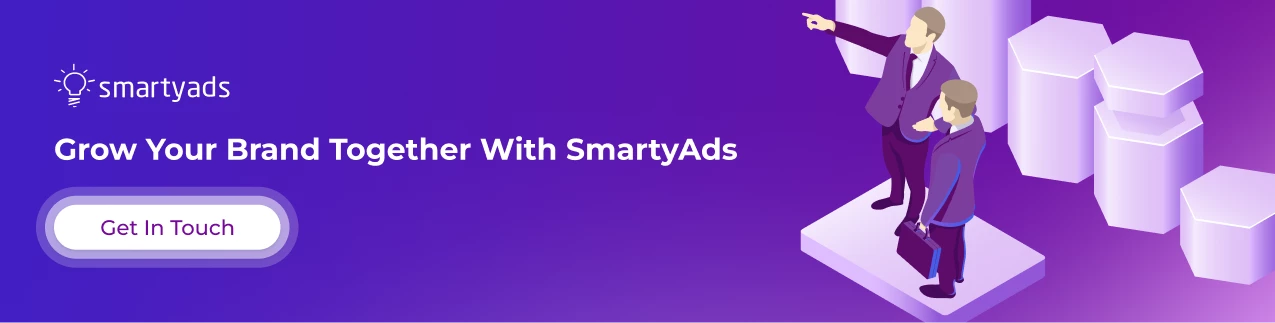
In what cases push ads are blocked by Chrome automatically?
When will the browser block notifications automatically? It will be happening in 2 major scenarios: when the user constantly refuses to receive push notifications from websites (the browser will automatically do it for the rest of the websites for this user). The other case - when users rarely subscribe to the push notifications from the particular website. The browser won't block push-notifications themselves (to which the user has already subscribed), but only new requests to subscribe.
The browser web developers plan to expand the blocking conditions based on user behavior in the future. Apart from it, Google has warned publishers that in 2020 it will begin to punish sites that use push notifications to distribute annoying ads, malicious content, and fraud.
In addition to this users can block notifications in the browser themselves. For example, here’s how Chrome instructs users to manage this process: In Chrome click Settings, find the section "Privacy and security," and select site settings. Proceed to Notifications. Here notifications can be allowed all blocked altogether. Manually users can choose for which sites they want to turn on and off the permission to send notifications. The same instructions also work for pop ups. Users configure pop ups in "Privacy and security," and site settings page (to enable or disable receiving of such notifications).
Which web push notifications are classified as abusive?
Push notifications blocked to protect your privacy that can be disrupted by malicious content. However, there is another reason why the push message can be blocked according to Chrome’s Abusive Notifications Check: permission-request issues and notification issues. In these cases, push messages are used to mislead the users and force them to enable notifications in the browser. These notifications can take the form of messages, chat windows, system warnings, alerts, and so forth. Upon detecting something of the kind, Chrome will automatically warn the user with the following message ”This site may be trying to trick you into allowing intrusive notifications”.
What’s new in the 86 update?
Chrome 80 update had a feature called "quiet user interface" (or quiet UI). The purpose of it was to alert every particular user that a push notification in their browser was blocked. Still, while seeing this alert the user could potentially unblock the notification when necessary (as illustrated on the picture from Google’s blog). The same functionality is also developed for mobile UI - as seen in the picture, the system doesn’t recommend receiving push web notifications from a particular website.
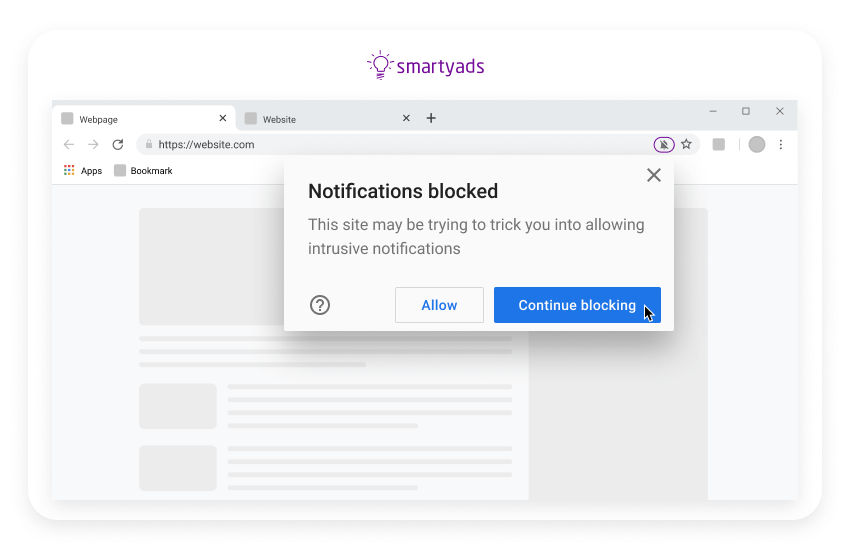
Here's how notifications are enabled in the browser by users:
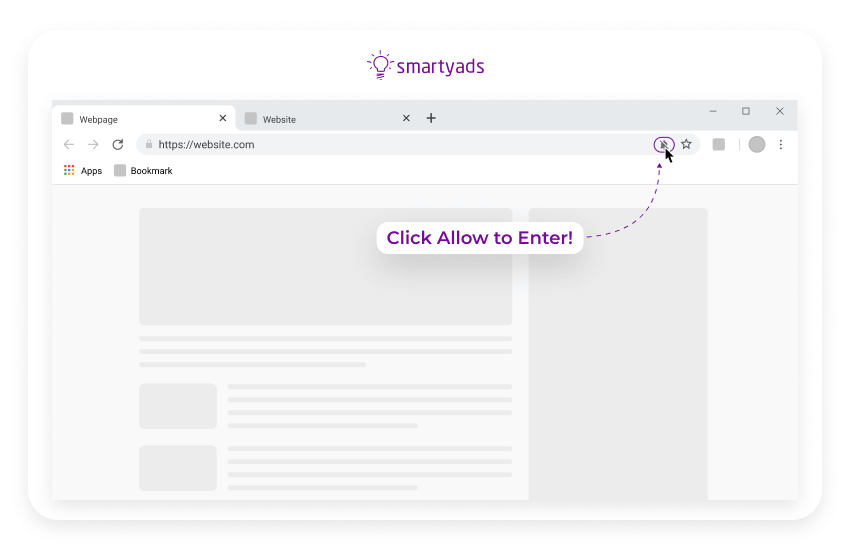
Meanwhile, version 86 will also take into account the content of the chrome push notifications, those websites that have a track of misuse will be regarded for blocking first. This will apply to those websites that use push technology in order to trick users into receiving notifications that have malicious intent: collection user passwords, logins, and credentials included. Thus, summing it up, in the new 86 version Chrome will also check if the website was once featured among those that send unwanted and malicious notifications. If the website has a bad history, the odds are high push ad units will also be blocked entirely.
How will Chrome collect history about abusive notifications?
In order to check push notifications Chrome will have to crawl the websites and occasionally send the crawlers to subscribe to those notifications. Those notifications that are qualified as abusive (according to the Safe Browsing technology) will be sent to the automated Chrome instances. After this site owners will be notified about the issue by email with a warning that they should address the problem within 30 days. As soon as the issue is fixed, site owners can request a new website crawl and review.
3 ways to maintain steady subscriptions with push messaging
Even though Chrome push notifications have gone through a series of restrictions and transformations there’s still a way for publishers and developers to maintain a steady stream of subscribers.
- Make sure you have in place the mechanism that includes a 2-step flow for collecting push messaging subscriptions. To make subscriptions less annoying, don’t ask visitors to subscribe right away (upon the first visit). Ask for a subscription when the user visited at least two pages.
- You can also create a landing page and send notification prompts from there. In this case, a subscription request should be also sent to the visitor with a certain delay. Or it should be triggered by certain user actions.
- It is recommended to change domains for push messaging landing pages twice per month. (For those pages that deal with large push collection volumes).
- As the Google Chrome website recommends, website owners and publishers should also revise the Abusive Notifications Report that can be found in the Search console. The Search Console also includes supplementary information regarding the process: the guide on how to resolve the abusive notifications and the abusive notification review process (that you can familiarize yourself with).
How to make notifications work despite restrictions? Publisher instructions
Push notifications can be somehow similar to pop ups in their ability to distract attention or cause irritation. If the website misuse this functionality, that’s where the trouble appears. Exactly due to the overwhelming number of complaints coming from users Chrome launches new restrictions for the ad types that get classified as intrusive. At the same time, such notifications allow advertisers to send ads in a very effective way, especially when it comes to location-based advertising: geomarketing and geofencing campaigns. In this case push event is tied to the current user location so that it is delivered only when the customer stays in a particular area. Push traffic is considered to be one of the most profitable sources of traffic among advertisers. It is also one of the most affordable types of traffic that works almost with all known verticals. Advertisers use notification prompts to deliver the latest news, coupons, hot offers, and time-limited discounts. Since the demand is high, many publishers are currently puzzling their heads trying to figure out the way to retain subscribers and monetize their inventory effectively.
The first general checklist you need to stick to consists of the following points:
- Never force website visitors to subscribe to notifications, they need to be clearly informed that their actions get them subscribed to your website news/ads.
- Follow the best practices of push advertising in order to avoid user irritation and to make the user experience seamless. Make the push button for notification permission convenient to encourage more opt-ins.
- If you monetize inventory with push ads make sure they are targeted and thus relevant to the users and their needs. (SSP) A supply-side platform can greatly facilitate this process - it enables personalized ad serving based on the characteristics of every single website visitor.
Analyze and define the right timing. Aside from those measures described above, Chrome recommended site owners to use Chrome Canary to understand how a future version of the browser would interact with their site. As well, for all site owners, Google highly recommends finding the perfect timing for notification to arrive. Users rarely subscribe to push notifications that appear as soon as they enter a new site. This means that such sites have a high probability to end up in the user's blocking list or automatic blocking system. As was mentioned earlier the notification should be sent when the user clicks on something or browses at least 2 pages (and with a certain delay after web page loading).
How to determine the right timing for this? With Google Analytics you can discover the average on-page time, this information will let you know when users typically delve into the content. For instance, if the featured on-page time is 3 minutes, set up the timing at 1:00 or after the first 50 seconds to send a permission request. In fact, Google even made an educational video that explains how to create fluent notifications permission requests. Check it out below.
What do these restrictions mean for advertisers?
There are two pieces of news for advertisers who want to send push ads to the website and mobile or web app users. The bad one is that new restrictions and future initiatives coming from Chrome can turn push traffic into a relatively scarce resource. If previously push traffic was so popular and affordable now it gets harder for publishers to collect a subscription base for push advertising. The good news is, even though the volumes may decrease, the quality of the subscribers will inevitably increase. There will be fewer people who subscribe by mistake or who are tricked into subscription, which leaves room only for meaningful subscriptions from interested visitors. Those media-buyers who purchase push traffic manually might experience hardships if they work with publishers whose subscription bases are affected by restrictions. It may also affect buyers who buy traffic directly from advertisers in fixed volumes.
However, if you launch ad campaigns with an advertising or marketing automation platform like DSP, it shouldn’t pose a big problem, especially with RTB deals. The thing is, while you advertise programmatically you pay for 1000 impressions or clicks each of which appears on different apps or websites. Push ads in this case are highly-targeted which means they are shown only to those users whose characteristics (geo, age, gender, OS, users device type, etc.) correspond to the criteria selected by advertisers. Thus, even if the traffic across certain media is limited, it won’t affect an advertiser on the level of impression. The algorithmic buying will still use push service and single out only suitable impressions from the general pool of available ones.
How to optimize your push campaigns?
In the previous article we have reviewed how to work with push campaigns on DSP: starting from a campaign set up, preparing the creatives, applying filters, and ending with push campaign analysis. The core idea of push campaign optimization is to make your ads do the utmost they can and configure them so that your target audience could receive notifications at the right time, screen and device. For this, you should regularly revise your push campaign (once or twice per week) and make necessary adjustments.
- Replace the creatives timely
- Change targeting criteria when needed
- Change advertising frequency, daily budget, filters, and other parameters.
- Experiment with traffic channels and launch retargeting campaigns on mobile.
The last word
Chrome push notifications have always served as a great and affordable source of traffic for advertisers, marketers, and affiliates. Since push notifications Chrome update 86 kicked in, advertising with pushes has become a little bit more complicated: those sources that burden user experience or trick the users into subscriptions may be completely banned from the scene in the end. In the upcoming releases, however, Chrome will still review the notification permission status and roll in new rules to ensure convenient browsing. At this stage, the best thing publishers can do is to continuously review their push practices and adjust them accordingly to Chrome requirements. Advertisers, meanwhile, should focus on targeted push impressions and mediums that deliver the best ROI and user engagement.
Build strong targeted advertising campaigns on SmartyAds DSP!
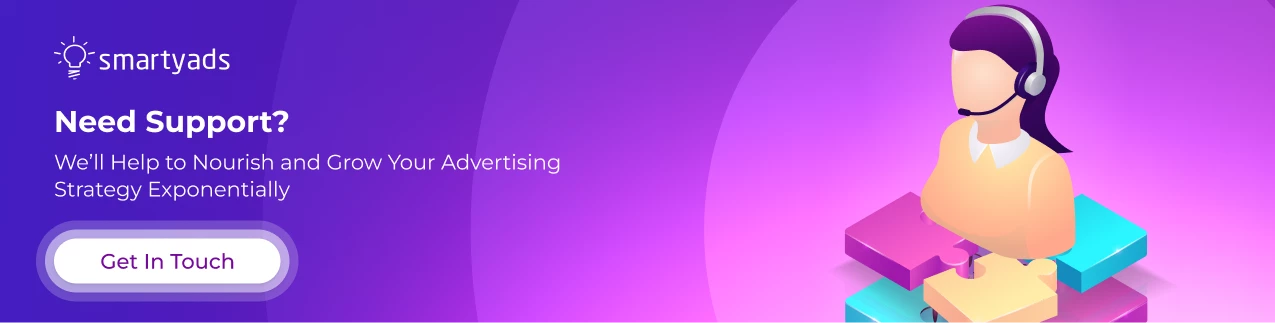
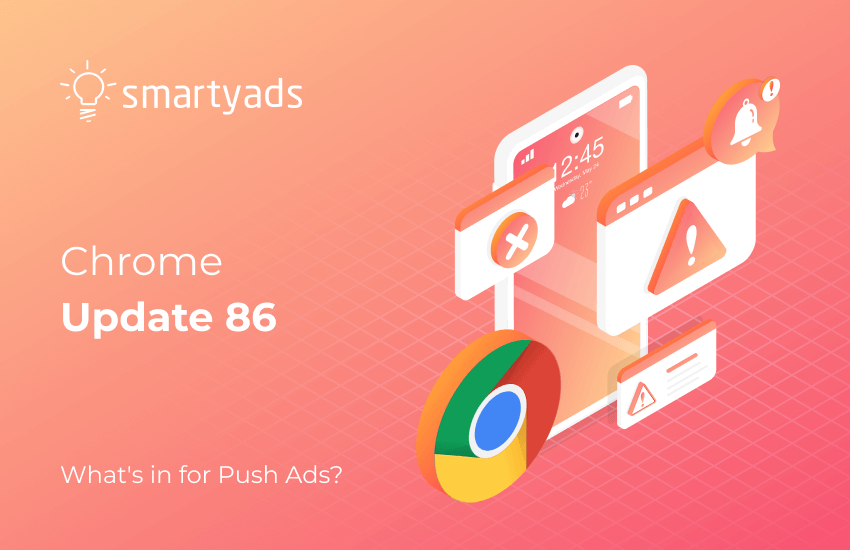
.webp)