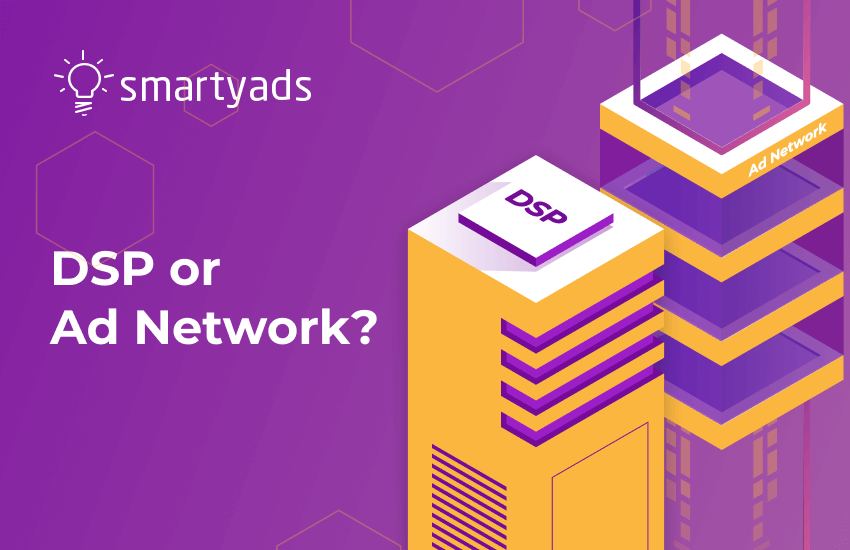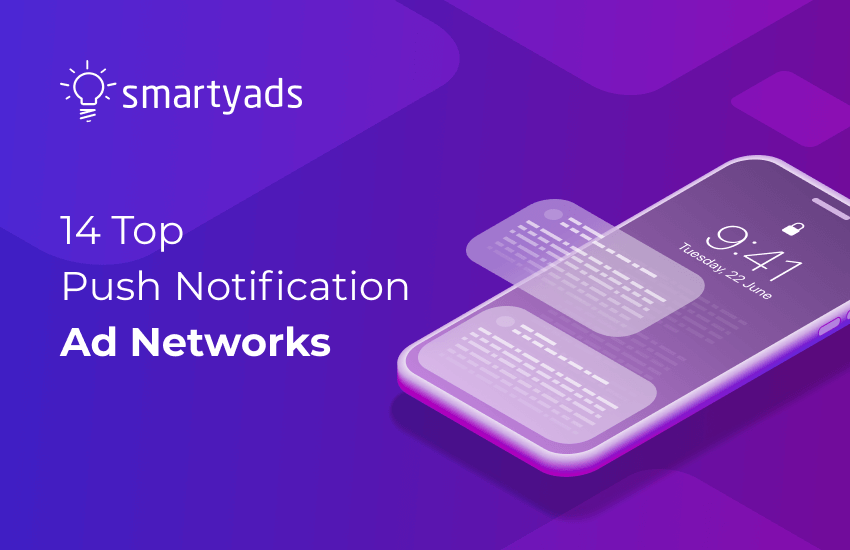Setting up inventory used to feel like unpacking boxes one by one — slow, repetitive, and honestly, a bit tiring. We know that your real goal isn’t wasting your time adding inventories one by one, it’s growing revenue. That’s why we’ve made it faster.
The new bulk upload in SmartyAds SSP lets you add all your websites or apps at once. Just drop your list, click upload, and watch everything appear automatically. No more routine — just a smooth, simple setup that gives you back time to focus on what truly matters: monetization.
Meet bulk upload — your new time-saver in SSP
Our users have been asking for this feature for a while — and who are we to ignore that? We built bulk upload to make your life simpler, your setup faster, and your focus exactly where it should be — on growing your revenue.
You’re in control of how you work. Got a long list? Upload it using a simple file template. Only a few sites? Add them manually — no problem. Both options live side by side, so you can do what feels easiest.
The templates are right there in your dashboard — just download, fill in, and upload. The system checks everything automatically, catching typos or missing fields before they slow you down. Fast, friendly, and foolproof.
It may seem like a small update, but it saves a huge amount of time. Especially if you’re juggling multiple sites or apps and just want things to run smoothly — no interruptions, no extra clicks, just pure workflow.

Why you’ll love this feature
Little things make a big difference — especially when you handle dozens of websites or apps. Bulk upload is built to take the weight off your routine and give you back what matters most: time.
Here’s what it brings:
- Hours saved on setup. Add everything in one go instead of repeating the same steps.
- Fewer clicks, fewer errors. Simple, predictable, and fast.
- Perfect for big portfolios. Whether you manage 2 or 20 sources, it scales with you.
- Clean formatting. Templates keep everything structured and easy to read.
- Instant feedback. See validation results and inventory status right away.
- More focus, less fuss. Spend your energy on growth, not on forms.
Smooth, quick, and designed for real workdays — not endless clicking.
So, how does it work?
Getting started is as simple as brewing your morning coffee — a few quick steps, and you’re done. But let’s walk through it together.
- Log in to your SmartyAds SSP account — your dashboard is where everything begins.
- Head to the Inventory tab. This is your control center where all your websites and apps live.
- Click + Inventory to open the setup window.
- Choose your traffic type and ad format — CTV, in-app, or web, whatever suits your business best.
- Then, upload your full list of domains or, for apps, use the ready-made template that includes bundle IDs and store URLs.
- Once the file is uploaded, review your list — the system checks everything automatically, highlighting any small mistakes so you can fix them right away.
- Hit Add, and that’s it.
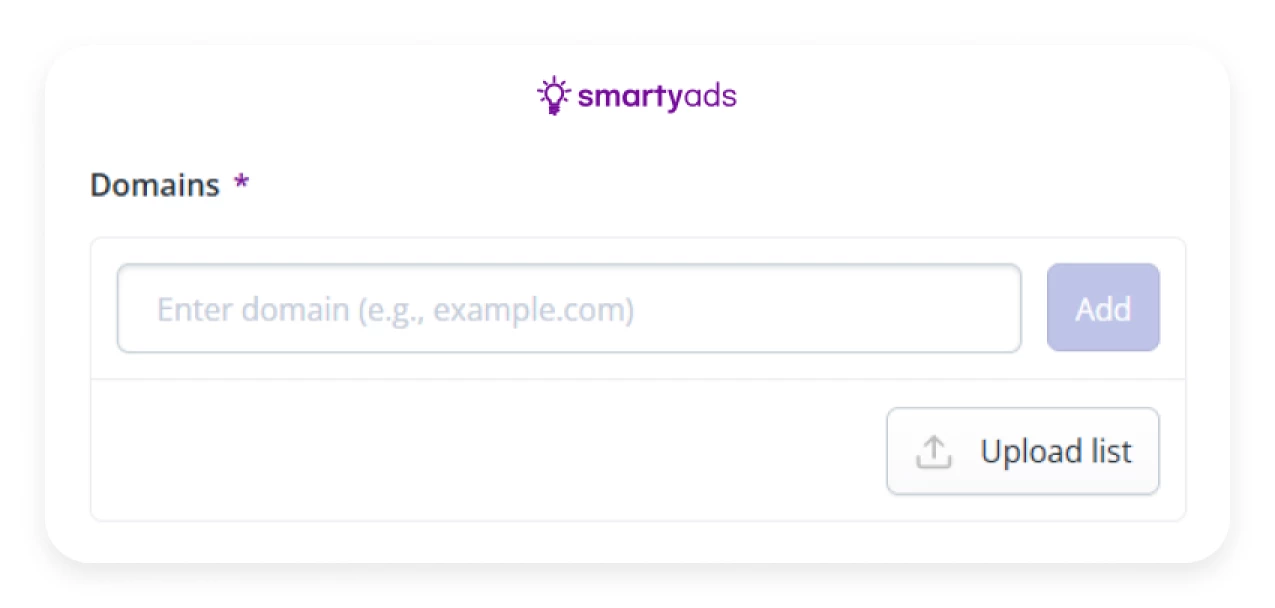
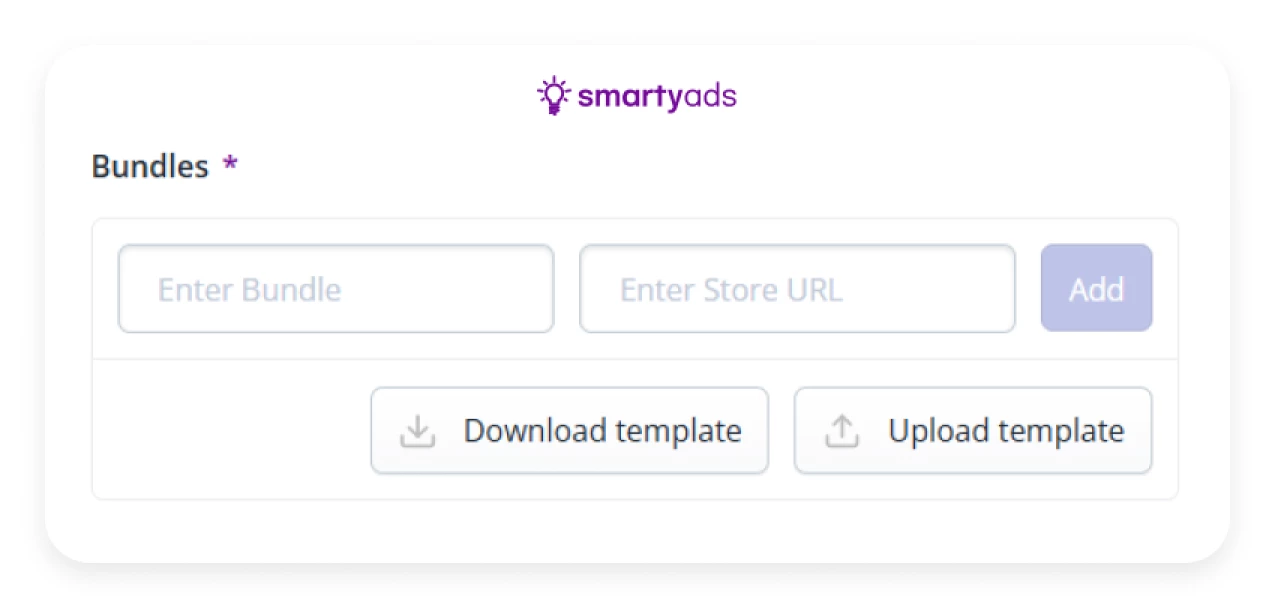
In just seconds, your new inventory appears in the list — clean, structured, and ready to bring you revenue. No endless forms, no wasted clicks — just a smooth setup from start to finish.
Ready to give it a try?
We built a bulk upload to make your workflow lighter — because every minute spent on setup is a minute stolen from growth. Now, adding inventory feels less like a task and more like a single smooth move.
If you’re already with us, log in and try it out — you’ll see how fast it works in practice.
And if you haven’t joined SmartyAds SSP yet, now’s the perfect time. Sign up, explore the platform, and see how simple and rewarding monetization can be when the tech works with you, not against you.
Log in to SmartyAds SSP to try this new feature and see how effortless inventory management can be.