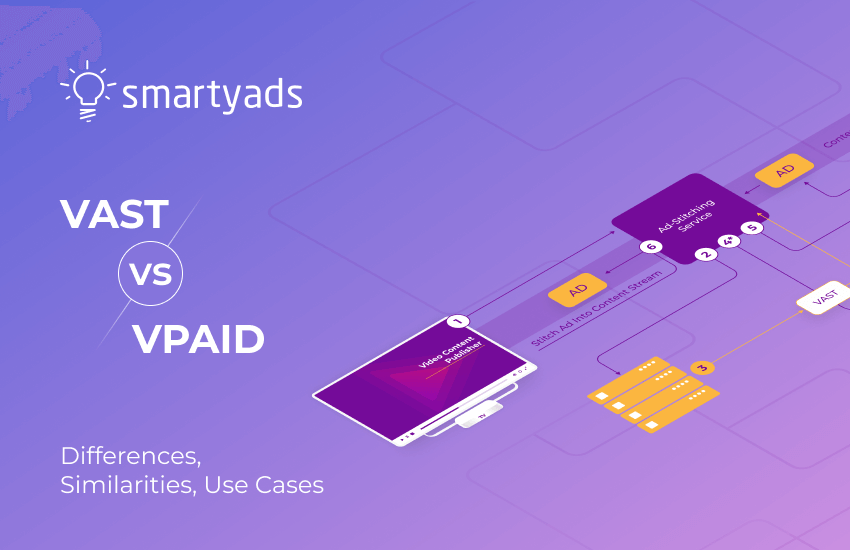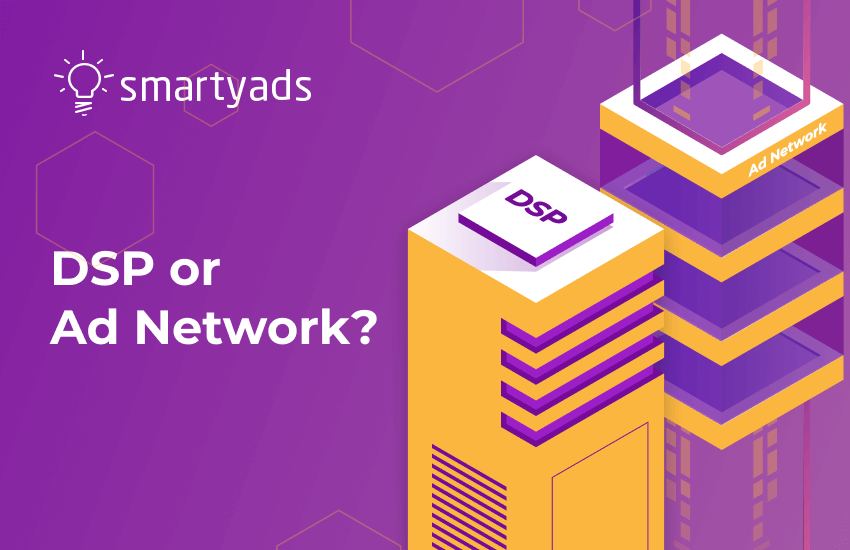Video content is taking the lead in digital engagement, and the numbers really emphasize its impact. Recent insights reveal that websites with videos hold users 88% longer than those without—definitely a compelling reason to integrate more video into your online strategy. Plus, a whopping 90% of marketers say they're seeing a positive return on investment when they use video marketing. That's because videos not only help customers better understand products but also drive more traffic and increase conversions. Interestingly, 54% of consumers express a desire for brands to share more video content, highlighting how effective this medium is in reaching audiences and influencing their buying choices.
To excel in digital video marketing, it’s essential to understand VAST and VPAID formats. Publishers should pick the right video player and ad server to make the most of their content. Advertisers, on the other hand, need to ensure their campaigns fit these standards to increase their audience and interaction. In the modern digital world, using media effectively is a must.

What is the difference between VAST and VPAID? Standardizing Online Video Ads
To make advertising more efficient, the Interactive Advertising Bureau (IAB) rolled out a standard called VAST, or Video Ad-Serving Template, aimed specifically at video platforms. VAST helps ensure that ad responses are consistent, no matter where they're displayed.
As the industry evolved in 2012 toward more engaging and interactive video ads, the IAB introduced VPAID, which stands for Video Player Ad-Serving Interface Definition. This new standard was designed to manage more complex ad formats that come with specific rules. VPAID works hand in hand with VAST to create better ad experiences and provide deeper insights into viewer behavior.
What is VAST?
The Digital Advertisement Framework is a common communication protocol that allows the video player and the ad server to speak a common protocol, facilitating ad server to use a single advertisement reply structure across multiple video platforms. The VAST tag automates ad delivery – virtually any third-party video player can run with VAST advertising tags.
How does VAST work?
VAST consists of a unified XML-based ad response for in-stream videos and an XML schema definition (XSD) for developers. The goal of VAST is to be compatible with any scriptable media player framework. VAST is the foundational protocol for a wide distribution of video ads and videos in players on publishers’ websites and mobile apps.
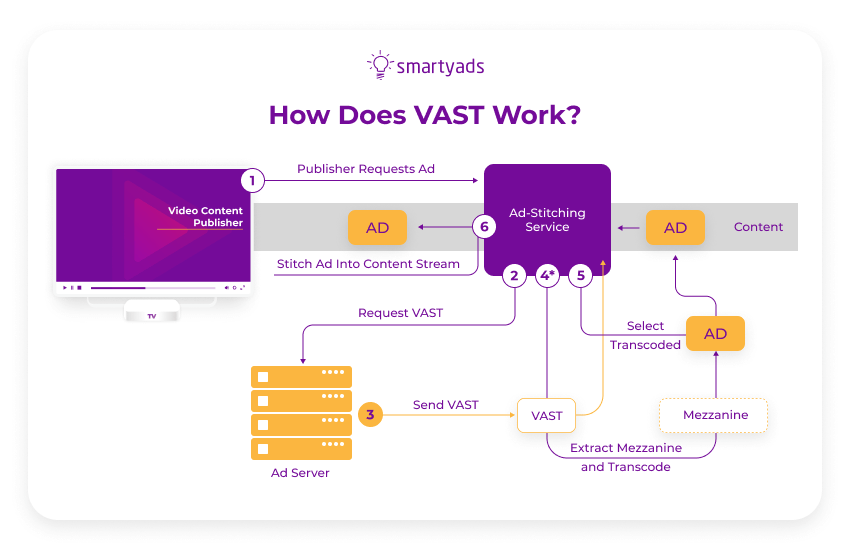
The following 3-step process describes the mechanism behind the VAST ads standard and the way it works:
- Sending the request. The video player where the ad is supposed to be served sends a request for the ad to the ad server.
- Receiving the response. The ad server receives and processes the request and then sends the response to the player (containing the ad unit file along with URLs for tracking).
- Fetching the URLs. The URLs for tracking and the tracking pixels are triggered and the player launches them so that other parties could track and measure the impressions.
VAST allows to
VAST employs an XML script for the interactive video ad, which contains instructions about how the video player must handle the ad, including:
- Which advertisement to play;
- How the ad unit must appear;
- What is the duration of the ad;
- Whether it is skippable or not;
- What is the location of the interactive video content (URL);
- and Which metrics must be tracked.
Versions of VAST Tags
VAST, or Video Ad Serving Template, is a standard established by the Interactive Advertising Bureau (IAB) to guide video players in displaying video ads. Since its introduction in 2008, VAST has undergone updates to enhance its features, ensuring that ads integrate smoothly into the viewer's experience.
Key VAST Versions and Features
VAST 1.0 (2008)
First attempt to standardize video ad delivery, offering a basic template for serving ads across players.
VAST 2.0 (2009)
Added tracking for metrics like start, midpoint, and complete views. Supported linear (pre-roll, mid-roll, post-roll) and non-linear (overlays) ads.
VAST 3.0 (July 2012)
Added support for ad pods to serve multiple ads in sequence. Enabled skippable ads with enhanced tracking and error reporting. Introduced nonlinear wrapper updates for improved ad chaining and in-ad privacy compliance.
VAST 4.0 (January 2016)
- Resolved challenges for smoother operations.
- Separated video files from APIs for better compatibility and scalability.
- Added server-side ad stitching for improved delivery.
- Enabled mezzanine files for fallback or transcoding.
VAST 4.1 and 4.2 (2018-2019)
Improved ad verification for better tracking and fraud prevention. Enhanced server-side ad insertion (SSAI) for seamless playback across devices.
VAST 4.3 (2022)
Refined adaptive bitrate streaming for optimal video quality across connection speeds and expanded metrics for viewability and interaction tracking.
Pros of Using VAST tags
- It makes it easier for the ad server to connect with the video player.
- With VAST, publishers can sell more digital ad spaces, which opens up exciting opportunities to grow their operations.
- VAST ensures that ads run smoothly across various video players—whether on desktop, mobile, OTT, or connected TV—without the need for extra adjustments.
- It supports a variety of ad formats like skippable ads, companion banners, and ad pods. This gives publishers the ability to offer different options to advertisers, leading to better monetization opportunities.
- VAST tags come with solid tracking features that allow advertisers to measure important metrics such as impressions, clicks, viewability, and engagement. This data is crucial for optimizing campaigns and maximizing return on investment.
Cons of Using VAST tags
- The standards of viewability weren’t supported by the old version of VAST.
- In comparison to VPAID VAST enables fewer opportunities such as ads admeasuring, preloading, and interactivity support.

What is VPAID?
The Video Player Ad-Serving Interface Definition (VPAID) is a standard that bridges ad units and video players, enhancing user experience in interactive video ads. It addresses compatibility issues between diverse advertising formats and video players. If you only use simple video formats like overlays, VPAID isn't necessary. However, if your ads need to interact with the video player, such as executing scripts or pausing the main video for user interaction, using VPAID is recommended.
How does VPAID work?
VPAID ad tags have an industry-standard in a form of API, a set of protocols that define how a player handles video content from the ad server. The API contains video instructions on how to play, close, pause, expand, hide, or execute other actions on the ad server.
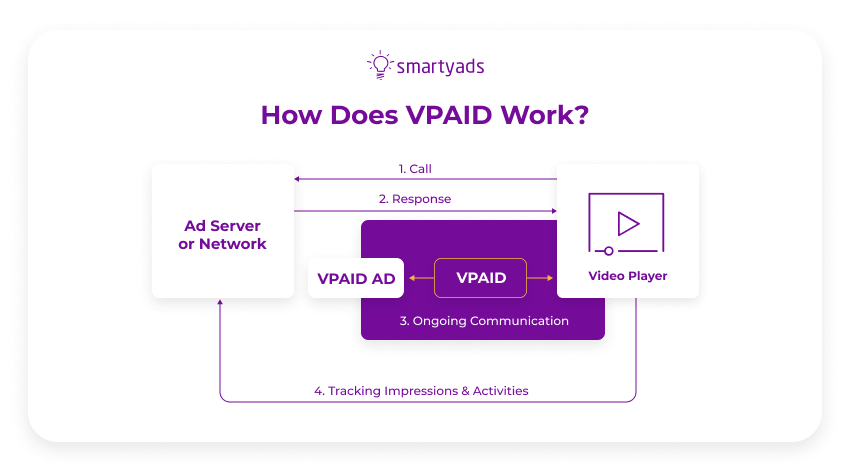
The VPAID ads serving process resembles one of the VPAID, however, only at the beginning. Looking at the scheme above you can closely inspect the whole process in detail. In the nutshell, it boils down to the following 4 steps:
- Sending the request. The ad player where the video will be served automatically sends a request to the ad server.
- Receiving a response. The ad server passes the response back to the video player (contains the VAST XML file and the compliant VPAID video ad unit).
- Data transmission. Further on the video player continuously interacts with an ad so the properties could be exchanged.
- Tracking the ad. The ad unit along with the ad player sent the information about served impressions to the ad server.
VPAID allows to:
- Increase levels of interaction by adding such features as overlays, buttons for sharing the ad through social networks, links that redirect the user to another website, buttons for signing up, and completing online surveys;
- Trigger direct response from the viewers;
- Measure ad performance through engagement tracking.
Versions of VPAID
VPAID, or Video Player Ad-Interface Definition, is a set of guidelines aimed at making video ads more interactive. It gives advertisers greater control over ad presentation, boosts viewer engagement, ensures better visibility, and allows reliable ad performance verification. For publishers, VPAID increases the value of their video ad inventory, enhancing revenue. Since its introduction, VPAID has seen significant updates, including VPAID 1.0 and VPAID 2.0, both addressing technological challenges in digital advertising.
VPAID 1.0
Release and Features:
VPAID 2.0 addresses its predecessor's shortcomings by improving platform compatibility and rendering technologies. It supports mobile environments, allowing ads to run on smartphones and tablets. Transitioning from Flash to HTML5 and JavaScript enhances compatibility and responsiveness, while improved viewability tracking allows for more accurate engagement measurement.
Limitations:
- Limited to desktop platforms, which restricted its reach in mobile-dominated markets.
- Reliance on Flash posed challenges with compatibility and eventual obsolescence due to the decline of Flash support.
VPAID 2.0
Improvements and Advancements:
VPAID 2.0 addresses its predecessor's shortcomings by improving platform compatibility and rendering technologies. It supports mobile environments, allowing ads to run on smartphones and tablets. Transitioning from Flash to HTML5 and JavaScript enhances compatibility and responsiveness, while improved viewability tracking allows for more accurate engagement measurement.
Adoption:
Today, VPAID 2.0 is the predominant version, as most video players and ad platforms have adopted its improved functionality.
Pros of Using VPAID
- This feature allows for dynamic and engaging ad experiences. Think expandable videos, interactive surveys, and clickable overlays that keep users involved.
- Advertisers can access comprehensive metrics like viewability, engagement, and click-through rates. These insights are crucial for refining and optimizing campaigns for better performance.
- With VPAID 2.0 leveraging HTML5 and JavaScript, ads work smoothly across various devices and platforms, whether it’s desktop, mobile, or connected TVs.
- Advertisers gain more control over how their ads play out. This means they can customize the experience to better match their campaign objectives.
- This functionality enables the delivery of impressive and interactive rich media ad formats, enhancing the overall advertising experience.
Cons of Using VPAID
- In certain circumstances, VPAID can make websites slower.
- The standard is good for mobile but is less friendly for other environments.
VAST vs VPAID tags: Comparison
| Feature | VAST (Video Ad Serving Template) | VPAID (Video Player Ad Interface Definition) |
| Primary Purpose | Standardized template for serving video ads, ensuring compatibility between video players and ad servers.
| Adds interactivity and advanced functionality to video ads, allowing advertisers more control over the ad experience. |
| Skippable Ad Support | Fully supported in recent versions (e.g., VAST 3.0+). | Supported, but interactivity often makes users less likely to skip ads. |
| Interactivity | Limited to basic functionality (e.g., play, pause, skip) with no built-in interactivity support. | Enables dynamic, interactive ads, including overlays, clickable elements, surveys, and more. |
| Platform Compatibility | Designed for desktop, mobile, OTT, and connected TVs; works well with SSAI (server-side ad insertion). | Initially desktop-focused; VPAID 2.0 supports mobile via HTML5 but struggles with SSAI implementation. |
| Technology Used | Relies on XML-based templates to define ad delivery. | Transitioned from Flash in VPAID 1.0 to HTML5/JavaScript in VPAID 2.0. |
| Ad Formats Supported | Ad Formats Supported | Focuses on rich media and interactive ad formats, expanding possibilities for engaging content. |
| Viewability and Metrics | Basic tracking (e.g., impressions, clicks, video progress). | Advanced tracking and verification for metrics like engagement, viewability, and click-through rates. |
| Ease of Implementation | Simple and lightweight, making it easier for publishers to integrate.
| Requires more technical expertise for setup, especially for interactivity and ad player compatibility. |
| Ad Inventory Monetization | Ad Inventory Monetization | Drives higher engagement rates, potentially leading to increased revenue but requires more effort to implement. |
Using VPAID and VAST synergy for maximum results
Today VPAID is used for serving the majority of video content. Still, it also hinders the ad insertion process on the server-side. The agencies and advertisers simply desire to achieve better verification, viewability, and smooth rendering for their mobile interactive ads.
For this reason, they apply VPAID and MRAID. As an advertiser, you should not only care about the performance of such ads but also about optimizing towards maximum ad serving opportunities. For the best results, you need to send a VPAID containing the VAST response. This way potentially you will be able to address the maximum vacant ad placements at the publisher’s inventory.
How to make a custom VAST tag?
VAST tags either come in the XML or URL format. Mind that if your DSP supports both, the XML type is still more preferable. When you need to create a custom VAST tag there are three options to follow:
- Manual XML. In this case, you will have to compose and configure the entire XML file manually with the necessary parameters. For this you can use an existing XML file - it will be easier to edit it and add new parameters than creating a new file from scratch.
- Google ad manager. Google ad manager offers a simplified way to make a custom tag: enter Google ad manager, go to “inventory” and “ad units”, place the video, and proceed to tag generation. After this configure suitable tag options.
- Third-party ad tags. There are third-party tag generators like Mobileads. The main task is to make sure that you meet specifications with those third-party tag generators in order to avoid mistakes.
How to make a custom VPAID HTML ad unit?
Thing is, VPAID can perfectly support interactive ads which means that creating VPAID creatives will be as easy as creating simple banner ads in HTML. That may seem like a challenging task at first but indeed everything boils down to to the following steps:
- Choosing a builder for HTML ads. There are plenty of HTML ad builders on the Internet including free ones. Bannersnack, BannerBoo, Fluidadas, and other services that can format your ad sets into all kinds of digital ad banners.
- Building the ad banner. Create the ad in the HTML ad builder, you can also use f/d formats from richmediagallery.
- Add a video tag.
- Close the creative. In order to trigger the event in the video player close the video creative.
- Test. Review your creative and put it to the test to find out whether everything works correctly.
What’s Next?
There’s no such battle as VAST vs VPAID - Both standards were developed in the pre-mobile era. Both use different algorithms to define which ad to play, for how long it should last, and so on. IAB’s Mobile Marketing Center of Excellence launched a project to design a common API for mobile rich media video ads that should run smoothly in mobile applications. That’s how next-generation Mobile Rich Media Ad Interface Definition (MRAID) appeared. But that’s a different story that we are going to uncover in the next articles. Stay tuned!
Need a reliable video advertising solution? Register at SmartyAds DSP!